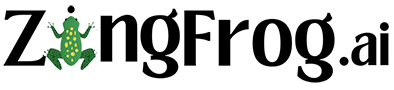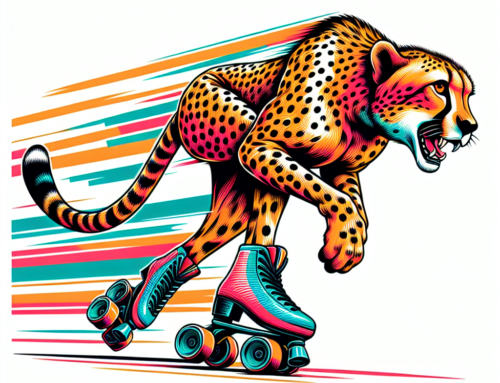Let’s face it: managing a WordPress site can feel like trying to juggle flaming torches while on a rollercoaster. From updating plugins to optimizing SEO, site management can eat up hours of your day. But with the right hacks, you can streamline your workflow, saving precious time and sanity. Here are 10 time-saving tips to help you manage your WordPress site like a pro—and maybe even get some sleep.
1. Schedule Content in Advance – So You’re Not Posting at 3 AM
You know that moment when you’re scrambling to hit “Publish” five minutes before your post is due? Avoid the stress by scheduling posts in advance. WordPress has a built-in scheduling tool that’s perfect for keeping things consistent. Just click Edit next to Publish Immediately and select your future post date and time. Now, you can sleep through those 3 a.m. deadlines with zero guilt.
Bonus Tip: For extra points, consider using a content calendar plugin like Editorial Calendar to plan your posts and avoid the dreaded “content drought.”
2. Use Automated Plugins for Backups – Because Data Loss Is a Nightmare
If you’ve ever experienced a site crash or lost data, you know it’s a nightmare you never want to repeat. Automate your backups with a plugin like UpdraftPlus or Jetpack. These plugins can back up your site on a schedule, making sure your work is safe without you having to lift a finger.
Pro Tip: Set up backups to go to cloud storage, like Google Drive or Dropbox, for easy access if disaster strikes.
3. Install a Caching Plugin – Fast Load Times, Less Stress
A slow website is a fast track to frustrated users. To keep your load times snappy, install a caching plugin like WP Rocket or W3 Total Cache. These plugins work their magic by creating static versions of your content, which means faster load times and happier visitors.
And guess what? Once it’s set up, you’ll spend less time troubleshooting speed issues. Win-win.
4. Take Advantage of Shortcuts in the Gutenberg Editor – Because Every Second Counts
Gutenberg (WordPress’s block editor) is a powerful tool, but it can be clunky if you’re not familiar with its shortcuts. Save time by mastering these basics:
- Ctrl + Alt + T to insert a new block above
- Ctrl + Alt + Y to insert a new block below
- /command to search for and insert blocks (just type “/” and start typing the name of the block you want)
This way, you can format your posts in seconds instead of minutes.
5. Automate Image Optimization – Don’t Let Your Media Library Slow You Down
Images are essential, but large image files are your site’s worst enemy. Use an image optimization plugin like Smush or ShortPixel to automatically compress images as you upload them. This not only speeds up your site but also means you don’t have to waste time resizing every image manually.
Pro Tip: Set your plugin to keep a backup of the original images, just in case you need the high-res versions down the line.
6. Limit Plugins to Essentials – Because Less Really Is More
The more plugins you have, the more updates, compatibility issues, and potential slowdowns you’ll deal with. Go through your plugin list, ask yourself what you really need, and cut the fluff. Prioritizing essential plugins means less maintenance, faster load times, and more time for Netflix.
7. Batch Your Tasks – Content Creation, Updates, Maintenance
Switching between tasks eats up time. Try to batch similar tasks to improve your efficiency. For example, spend one day focusing on content creation, another on updating plugins, and another on site maintenance. Grouping tasks cuts down on mental load and helps you focus on what needs to get done. Simple time management techniques can really supercharge your day!
8. Pre-Plan SEO with Tools Like Yoast – Rank Without the Headache
SEO isn’t something you want to wing. Using a plugin like Yoast or All in One SEO can streamline your process. These plugins give you easy-to-follow tips as you write, helping you optimize your content for search engines. You’ll save time on tedious SEO audits and see better results over time.
Pro Tip: Don’t obsess over perfection—Yoast’s green light is nice, but it’s not the only way to rank.
9. Manage Comments Efficiently – Spam Be Gone!
Nothing says “time drain” like sifting through spam comments. Use Akismet Anti-Spam to automatically filter out spam and save yourself the headache. Set comments to require approval only if they’re from new users, so you don’t have to approve regulars manually.
If comments aren’t adding value to your site, consider disabling them on certain posts or pages. It’s your site, your rules.
10. Create a Quick-Access Dashboard – Everything You Need at a Glance
Your WordPress dashboard is home base, so make it work for you. Use plugins like Adminimize or Ultimate Dashboard to customize what you see. This way, you can quickly access your most-used functions (like post scheduling, comments, and analytics) without wading through extra menus.
Pro Tip: Consider setting up separate dashboards for different team members, so everyone has access to what they need—nothing more, nothing less.
Final Word: Keep It Simple, Site Manager
Managing a WordPress site doesn’t have to feel like a second job. By following these time-saving tips, you can get more done in less time and keep your site running smoothly. And who knows? You might even reclaim a bit of that elusive work-life balance.