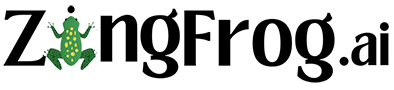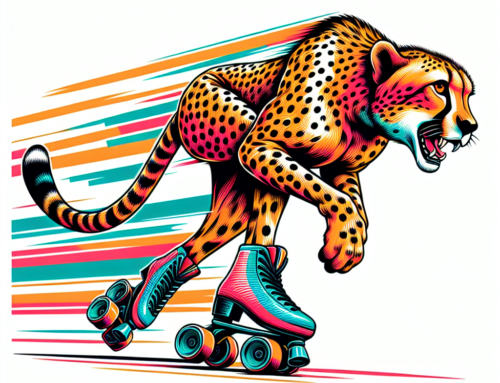Hey there, WordPress warriors! Are you tired of spending countless hours managing your WordPress site? Do you wish you could just snap your fingers and have everything done for you? Well, you’re in luck! Today, we’re diving into the magical world of automation. Get ready to save time, reduce stress, and maybe even have a little fun along the way.
Why Automate? Because You Deserve a Break!
Let’s face it, managing a WordPress site can be a full-time job. From posting content to optimizing for SEO and sending out email notifications, there’s a lot to juggle. But what if you could automate these tasks and focus on what you love most—creating awesome content? Automation tools and plugins can help you do just that. So, let’s get started!
Automate Content Posting: Set It and Forget It
First up, let’s talk about content posting. If you’re still manually posting each article, it’s time to step into the future. Tools like Zingcaster can help you schedule and automate your posts. With Zingcaster’s WordPress plugin, you can create articles, generate media, and even craft social media posts in minutes. It’s like having a personal assistant who never takes a coffee break!
SEO Optimization: Let the Robots Do the Heavy Lifting
SEO can be a real headache, but it’s crucial for getting your content seen. Luckily, there are plugins like Yoast SEO that can automate much of the process. Yoast helps you optimize your content for search engines, ensuring your posts are as visible as possible. It’s like having an SEO expert in your back pocket.
Email Notifications: Keep Your Audience in the Loop
Keeping your audience engaged is key, and email notifications are a great way to do that. But who has time to send out emails every time you post something new? Enter Mailchimp. This handy tool can automate your email campaigns, sending out notifications whenever you publish new content. It’s like having a megaphone that shouts your latest updates to the world.
Bonus Tips: Little Things That Make a Big Difference
Here are a few more tips to streamline your WordPress workflow:
- Use a Content Calendar: Plan your posts in advance with a tool like Trello. This helps you stay organized and ensures you’re never scrambling for content ideas.
- Automate Backups: Protect your hard work with automated backups using a plugin like UpdraftPlus. You’ll thank yourself later!
- Monitor Performance: Keep an eye on your site’s performance with Google Analytics. Set up automated reports to track your progress without lifting a finger.
Wrapping It Up: Automation Is Your New Best Friend
There you have it, folks! With these tools and techniques, you can automate your WordPress workflow and reclaim your time. Whether you’re a seasoned pro or just starting out, automation can make your life easier and your site more successful. So go ahead, give it a try, and watch your productivity soar!
Happy automating!