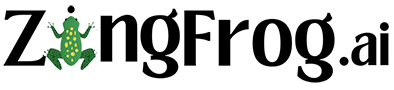Custom Avatars allow you to create your own image and naming with ZingFrog voice avatars.
Click on the “Custom Avatars” link.
![]()
Give your avatar a name. Click on Select Avatar to choose the ZingFrog voice avatar you want to use.
![]()
Click on “Next” and then upload the image you want to use.
The file uploaded MUST be either a JPEG or PNG file. For best display, image should be portrait style in dimensions
Choose the file, upload it, and you have your own custom avatar that you can use in Zings!