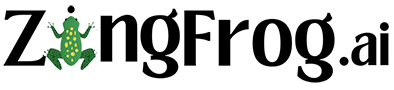STEP 1: Login into ZingFrog with the link and credentials you have been sent
STEP 2: Explore the ZingFrog Avatars find the voices and characters you like!
Click on the “ZingFrog Avatars” link, towards the top of the left menu.
![]()
STEP 3: Create Your Own Custom Avatars
Find out how to build your own custom avatars!
STEP 4: Setup the ZingFrog WordPress Plugin
Tie your WordPress account to ZingFrog!
STEP 5: Create your first Zing and Publish to Your Website
Use the Zing Director to create Zings!
STEP 6: Automate Your Zings
Help overview coming soon! Contact us if you need a training session on this part of ZingFrog.