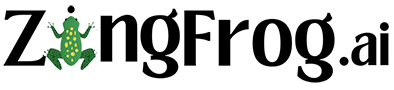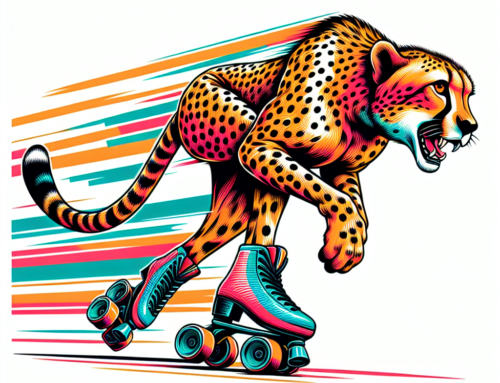So, you’ve decided to dive into the world of blogging with WordPress. Congratulations! You’re about to embark on a journey filled with creativity, expression, and maybe a few late-night coffee binges. But before you start typing away, let’s break down the basics of managing your WordPress blog like a pro. Don’t worry, it’s easier than you think!
Getting Started: The Dashboard is Your New Best Friend
When you first log into WordPress, you’ll be greeted by the dashboard. Think of it as your blog’s command center. From here, you can access all the tools you need to manage your blog. It’s like the cockpit of a plane, but without the confusing buttons and the risk of crashing.
Scheduling Posts: Because Time Travel Isn’t Real (Yet)
One of the coolest features of WordPress is the ability to schedule your posts. This means you can write a bunch of articles when you’re feeling inspired and set them to publish at a later date. To do this, simply click on the ‘Edit’ link next to ‘Publish immediately’ in the ‘Publish’ box. Choose your desired date and time, and voilà! You’ve just become a time wizard.
Categories and Tags: Organize Like a Librarian
Categories and tags are your best friends when it comes to organizing your blog. Categories are like the sections of a library, while tags are the index cards that help you find specific topics. To add a category, go to ‘Posts’ > ‘Categories’. For tags, you can add them directly when writing a post. Remember, a well-organized blog is a happy blog!
Plugins: The Superheroes of WordPress
Plugins are like the superheroes of WordPress, swooping in to save the day with extra features and functionalities. Whether you need help with SEO, social media sharing, or spam protection, there’s a plugin for that. To add a plugin, go to ‘Plugins’ > ‘Add New’ and search for what you need. Just be careful not to go overboard; too many plugins can slow down your site.
Analytics: The Crystal Ball of Blogging
Want to know how your blog is doing? Analytics tools like Google Analytics can give you insights into your audience, traffic, and more. It’s like having a crystal ball that tells you what your readers love and what they don’t. To set it up, you’ll need to install a plugin like ‘MonsterInsights’ and connect it to your Google Analytics account. Now you’re ready to make data-driven decisions!
Backups: Because Murphy’s Law is Real
Imagine spending hours crafting the perfect blog post, only to lose it all because of a technical glitch. Yikes! That’s why regular backups are crucial. Plugins like ‘UpdraftPlus’ can automatically back up your site, so you can sleep easy knowing your hard work is safe. Remember, it’s better to be safe than sorry!
Conclusion: You’re Ready to Blog Like a Pro!
And there you have it! With these tips and tools, you’re well on your way to managing your WordPress blog like a pro. Remember, blogging is a journey, not a destination. So, keep learning, experimenting, and most importantly, have fun!